The signup process with Blue Host is straightforward. When you go to the homepage, just click on the green “Sign Up Now” button to start.
Next, you are going to enter your new domain name in the field below where it says “I Have a Domain Name” and click the blue “Next” button.
I've entered extramoneyanswer.com where you should put your domain name.
The next page will ask for your basic contact information. That page will also try to sell you other domain name extensions if they are available. Ignore that part.
I would suggest going with the 12-month package for now – you don't save much by committing to 24-months.
Also enter your credit card information and click the blue “Next” button.
You're almost done at this point – a confirmation will hit your email very soon.
Click on the “Create your password” link to set up your password for the account.
This is where you will enter your password in two times and then click “Change Password” to make it something you can remember, instead of the default password.
Blue Host provides some good tips for setting up a password.
In short, use something with both letters and numbers, and have one or more of the letters capitalized. I like to also throw in some punctuation marks, or as they refer to as “special characters”.
Now you just have to re-login with your new password.
Our next step will be to connect your domain to your new hosting account.


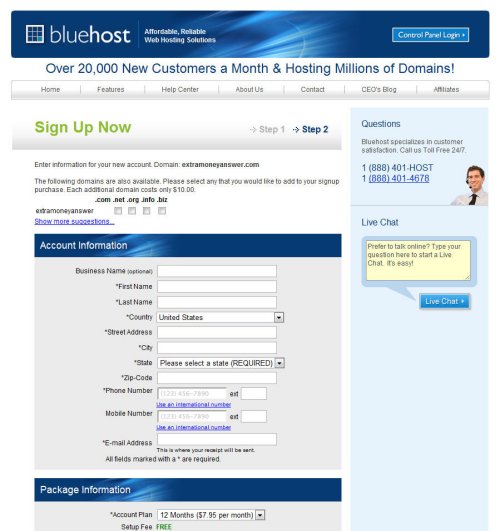
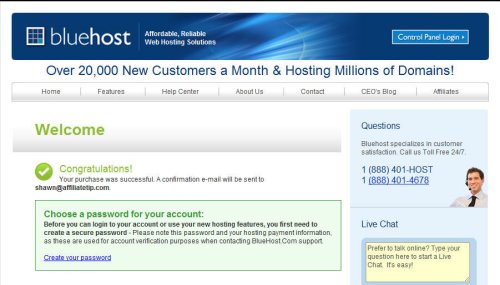
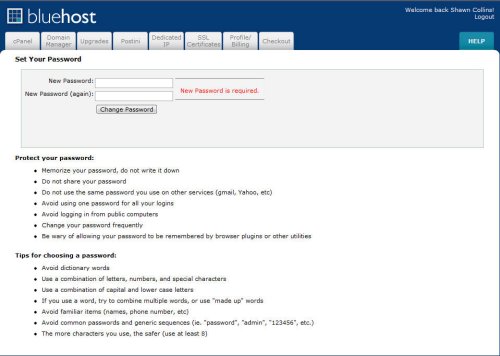
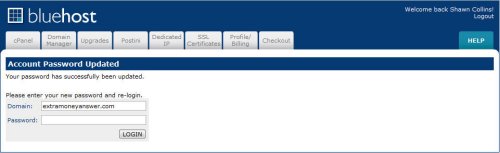
Shawn, great stuff so far. I used another hosting company (iPage) for my first site and registered my domain name through them. Is there any disadvantage to buying your domain name from the company you host your site on? Say I get fed up with iPage and want to move to Bluehost or any other hosting company, I should be able to take the domain name with me, right?
Hi Jeremy –
I am not familiar with iPage – I would highly suggest reading their terms to find out if they somehow prohibit you from transferring the domain from their hosting.
You should definitely be able to take your domain name to any hosting company you wish.