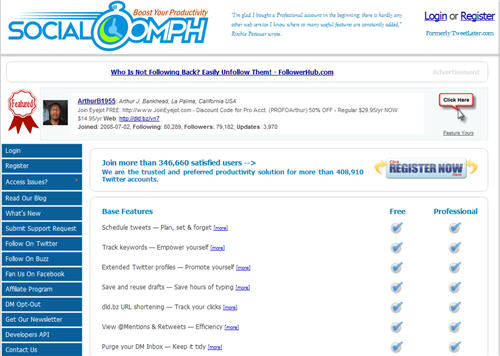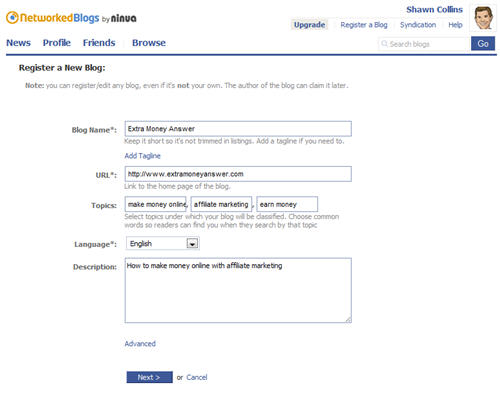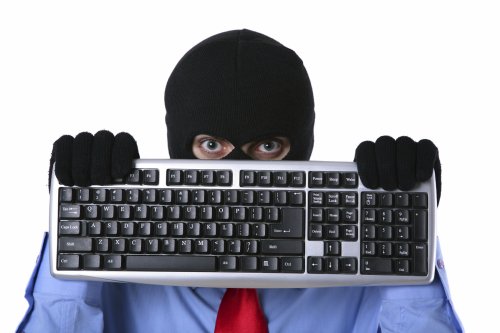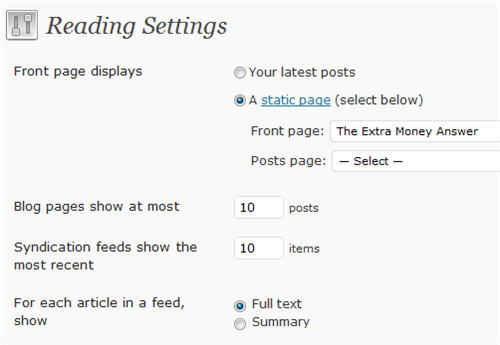There are three hurdles to get videos popular on YouTube, so you can generate traffic back to a site. The first two are up to you, but I can help with the third one.
- Pick a topic people are interested in
- Produce a decent video
- Optimize the video
I've got some experience with testing on YouTube with over 500 videos on one of my accounts alone: youtube.com/affiliatetip
So anyway, once you've got a video, you need to optimize during the upload process, and there are a few key items where you can improve the potential exposure of your video, and therefore the resulting traffic to you.
The title is your headline, and you should treat it as such – make it descriptive and simple. If you're reviewing a product, use the complete product name as the title.
The description is the magic field where you can set yourself up to get traffic, because if you put a complete URL in the description, it will turn into a live link.
Some people just plant the URL before the actual description, but I think that makes for a bad user experience, so I go with something like this…
Shawn Collins of http://blog.affiliatetip.com answers a question from an affiliate about whether he should be worried that he will get caught when he blatantly violates the terms and conditions of the affiliate program.
That's just the first line of the description – you can see the whole thing at the Should Cheating Affiliates Worry About Getting Caught? video on YouTube.
Next up are the tags, which are the keywords that best describe your video content.
Finally, there is the category. YouTube currently lets you choose from about a dozen categories, so just pick the one that's closest to what you are covering in the video.
Here is an example of a video I did in 2007 that continually drives traffic for me.
In this case, I probably should have used a direct affiliate link for the product, but it's been great for introducing visitors to the site.
But I have tried another spot for URLs that went direct to the products, and that has been successful, too. I've included the URLs right in the video like this one.
I was a bit surprised at the number of people who actually typed in the URL from being in the video like that, and that short link redirects to an affiliate link.
A big plus on having it in the actual video is that when people embed it to their site, your description doesn't show, but the link in the video is still there.
If you use both a URL in the video, as well as one in the description, be sure to make each unique, so you can track their effectiveness.